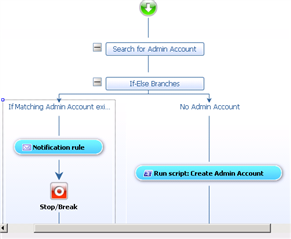Hi
I am trying to implement a workflow such that it will stop an attribute from being modified based on the results of a search criteria.
So "If result=x continue workflow";"If result=y stop workflow"
The logic I have created to stop the workflow works but the originating action is still pending, which has the effect of "hanging" the target account - anything you try to do to the account fails with the Stop/Break error message.
Is there a way of cancelling the original request in a similar way to a "reject" Approval activity would.
Thanks