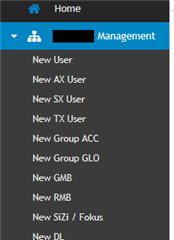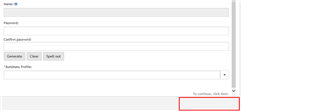I have upgrade , but now the web services ars page doesn't show. please help asap
Server Error in '/ARWebAdmin' Application.
Value cannot be null.
Parameter name: s
Description: An unhandled exception occurred during the execution of the current web request. Please review the stack trace for more information about the error and where it originated in the code.
Exception Details: System.ArgumentNullException: Value cannot be null.
Parameter name: s
Source Error:
An unhandled exception was generated during the execution of the current web request. Information regarding the origin and location of the exception can be identified using the exception stack trace below. |
Stack Trace:
[ArgumentNullException: Value cannot be null. Parameter name: s] System.IO.StringReader..ctor(String s) +14305592 ActiveRoles.Web.Application.Misc.MetadataProviderAD.GetReader(String xml) +42 ActiveRoles.Web.Application.Misc.MetadataProviderAD.get_CommandsReader() +27 ActiveRoles.Web.Metadata.MetadataBundle.GetCommandsList(IMetadataProvider provider) +27 ActiveRoles.Web.Metadata.MetadataBundle.Load(IMetadataProvider provider) +123 [MetadataLoadException: Unable to load Web Interface configuration. Incorrect configuration data received from Administration Service or configuration data corrupted on Web server.] ActiveRoles.Web.Metadata.MetadataBundle.Load(IMetadataProvider provider) +654 ActiveRoles.Web.Application.Misc.MetadataManager.get_CurrentCopy() +319 ActiveRoles.Web.Application.Misc.AccessChecker.CheckSelfServiceAccess() +21 ActiveRoles.Web.Application.Global.Application_PreRequestHandlerExecute(Object sender, EventArgs e) +195 System.Web.SyncEventExecutionStep.System.Web.HttpApplication.IExecutionStep.Execute() +142 System.Web.HttpApplication.ExecuteStep(IExecutionStep step, Boolean& completedSynchronously) +92 |