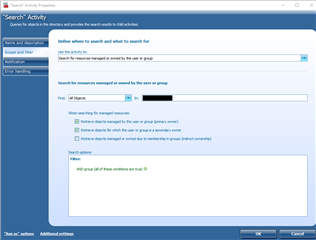I'm currently in the midst of building a triggered workflow for accounts that are being deprovisioned. The goal of this workflow is to send a warning email when a user that's being deprovisioned is still listed as the manager of a group, computer, or other object.
The documentation on the activity options isn't clear, so I'm making the assumption that the search activity already knows to search object ownership fields for the object identity passed to the workflow.
Based on my screenshot below, does anyone have any ideas as to what I'm doing wrong? Observing data from the AR Server event logs, I can confirm that deprovisioing a user calls this workflow. However, the logs also show that the search returns no results (even though I've confirmed that at least one result should be returned.)
Screenshot:
Event Log Data:
Workflow activity for searching for objects ("Search" activity) completed.
Activity name: Find objects owned by user
Workflow name: Triggered Workflow - Abandoned Objects
Workflow GUID: fe87eca4-9e18-4f66-945b-26c40a9f11b7
Workflow instance GUID: 5e39fed4-69e8-49fd-92ac-089278cf964c
Operation ID: 1-13603
Operation GUID: f4a4ff7d-b26a-457f-af15-90ae347528b7
Search in: fakedomain.int
Search filter: (&(&(managedBy=CN=FakeUserCN,OU=FakeLocation,OU=Users,OU=FakeBrandOU,OU=FakeOU,DC=fakedomain,DC=int))(objectClass=*))
Maximum number of objects to return: 100
Number of objects found: 0
Elapsed time (seconds): 0
Initiator: FAKEDOMAIN\FAKEUSER
Activity run as: Administration Service (internal connection)