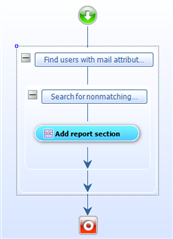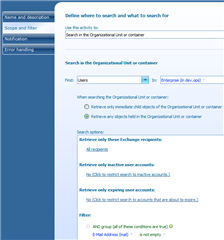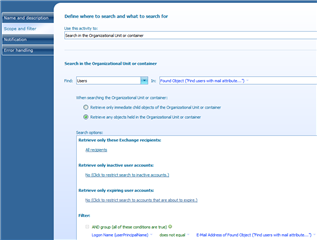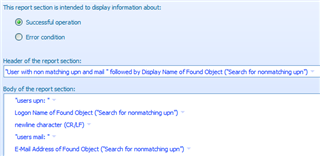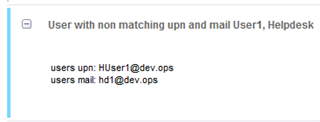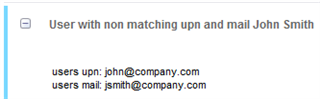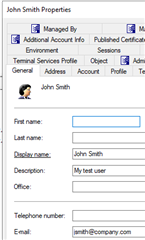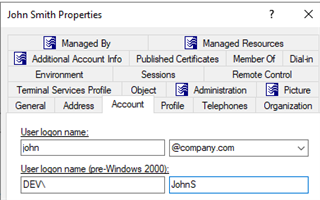There is probably an easy way to accomplish this but I'm having some difficulties.
Need a way in a workflow search to find any AD account where UPN does not match email address. Can't seem to find a way to accomplish this using a filter in my Search activity...