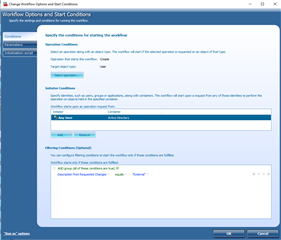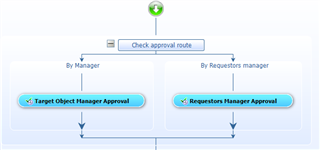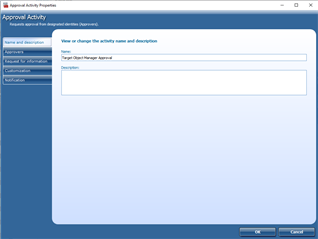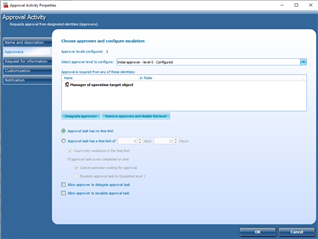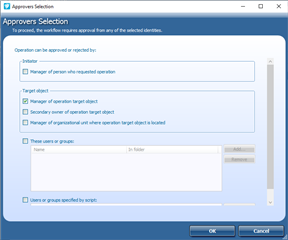Hi,
New to this tool.
I want to create a new user or register an external user through a form that should be approved by a manager. what is the process?
how do I create a form through webportal>request?
Thank you in advance.
Abhishek
- Products
- Solutions
- Resources
- Trials
- Support
- Partners
- Communities