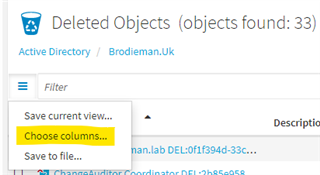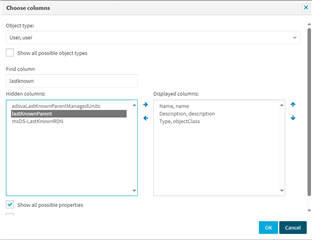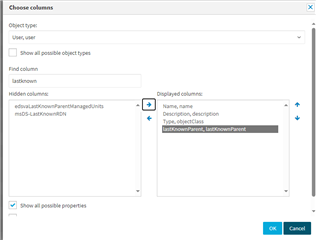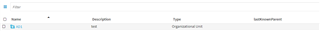Is there a column we can add in the gui to show which OU the object was deleted from when searching in the Deleted Objects container in Active Roles?
We want to find all objects in the Deleted Objects container that were deleted from a specific OU and restore them.
Thank you.