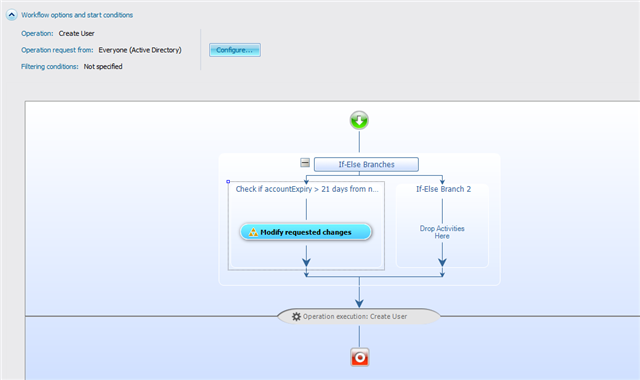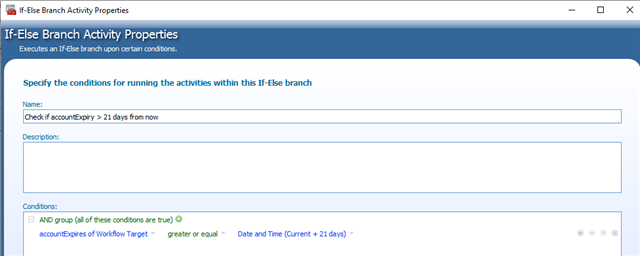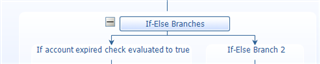Hi Team.
I have created a new user form to allow specific teams to create basic test accounts. The form itself is working and creating the user account how we want it. I then have a Workflow that picks up the account, moves it to an OU, sends an email to the team, etc.
As these are test accounts, we don't want them to be active for more than three weeks at a time.
I have added the accountexpires attribute to the form, but of course, I can select any date I want in the future. Is there a way with a PGV or some other cleave way that I can restrict access to only three weeks in advance
Cheers
Craig