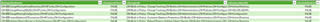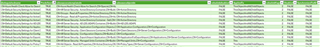Hello,
I have to move the ARS instance to another domain and change all delegations to different groups/user.
Is there a way to export all AT/TP links and delegations, modify them, e.g. in a csv and re-import them with different group names?
(Apologies if this will be a double post, i am having issues with posting in this forum)
Many thanks,
Micha