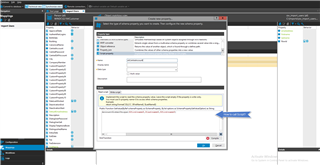Creating a new CSV Connector Synchronization Project to import user into the person record, by default doesn't create the centralaccount and some other attributes in the person record that are assigned thru an script.
How can I run an script in the Mappings Tab? I'm using the Script property as the screenshot below showw trying to run the VI_AE_BuildCentralAccountGlobalUnique