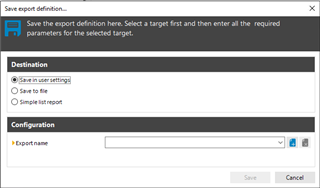I'd like to know if this is something that can be done without having to design a complete new report form in report designer. We'd like to use the query wizard to select a few columns of data from a table and maybe add a few conditions and then schedule it to be emailed .