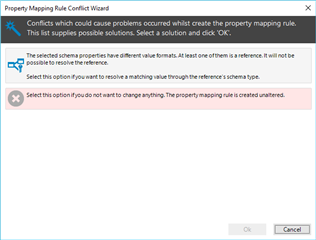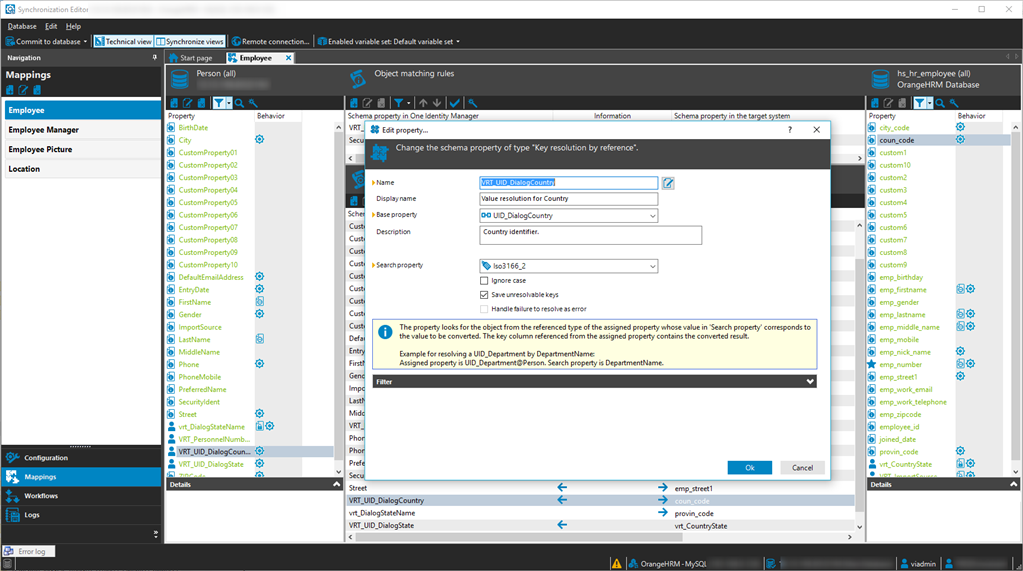I've got a SQL HR database with two tables. One table has general HR data, the other has departments. The HR table contains a field department that contains the number of the department in the departments table. Basic foreign key reference. I can import the users into One Identity and I can import the departments but I'm not sure how or where I can flow the reference so that uid_department on the user is set to the correct department as indicated by the HR table. One way I could go it is to flow the number into One Identity on the person object then create a template and I think I can cajole it into selecting the right department and updating the uid_department field. Is there a better way to do this where I can import and it will automatically populate the department properly? If you can point me at any documentation that would good to.
Thanks