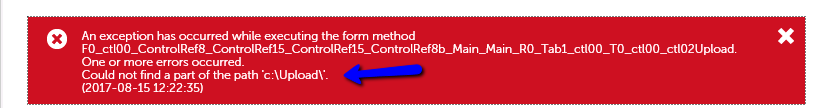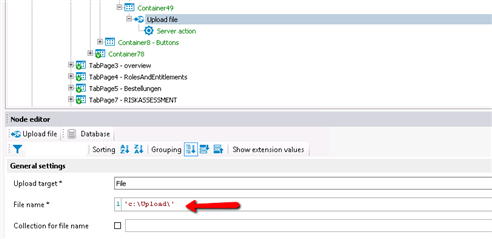When using the Upload node in Web Designer, how do we save a file without specifying a filename? I want to just specify a path to save the file to and keep the filename as is and when I do that I get the following error.
Here is the node with parameters.