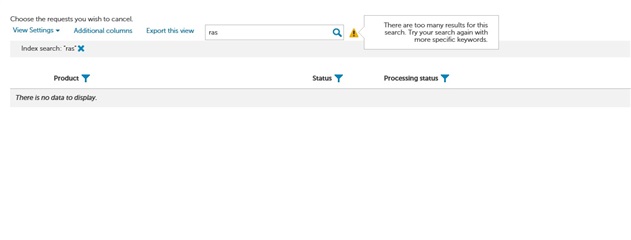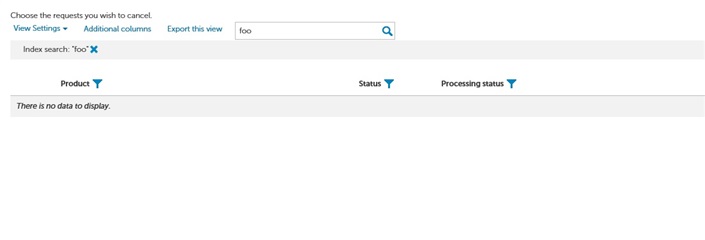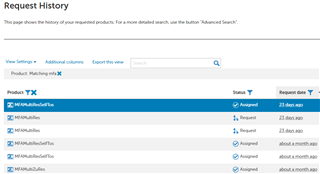Hi all,
I'm encountering this little bug..On the web portal, in sections Request History, Approval History or Unsubscribe if I type some keyword to search, even if there is no data to display, it shows me this message. Here's the screenshot of two cases: in the first one the word "ras" represent the name of a custom target system, the second one a random word. In both cases there are no requests to display.