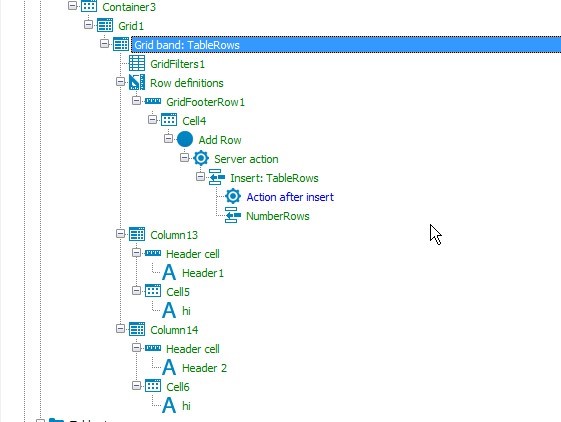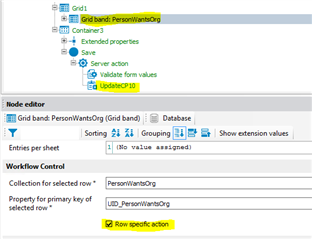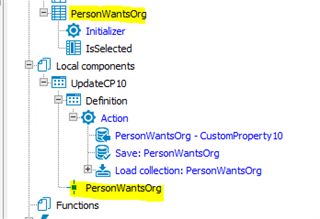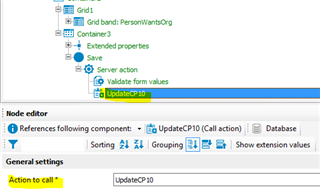Hi Experts,
7.1.1
IS it possible to add a dynamic table? I need to display a table to the user (this is ok), and the user clicks a button "Add Row" which adds another row to the table.
Not sure how to do this - any help will be much appreciated
Thanks
Kin