Hello,
We wanted to import the information from our main database to the history database. The export process is working perfectly fine.
However, when we execute the process "Import process information" in the history designer, we have the following error :
When we try to access in the ObjectBrowser to the table "SourceDatabase", we have the same error message.
We used the SoftwareLoader in order to load this file, but nothing change after.
The version of our "HDB.Customizer.dll" is : 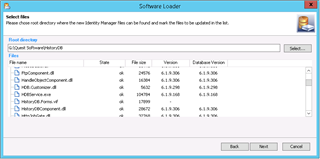
We are currently using D1IM v6.1.3.
Have you ever encountered this problem ?
Best Regards,
Mike.






