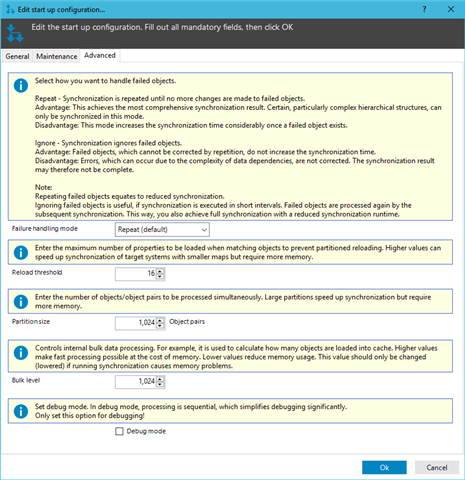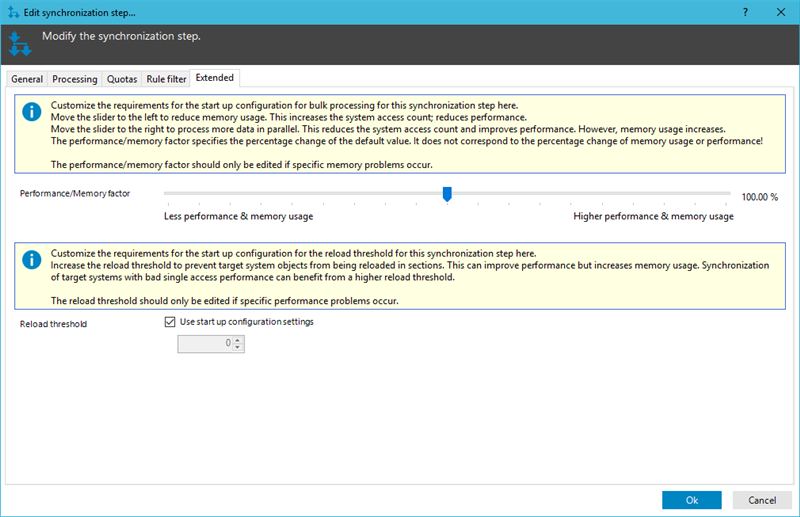Hi All,
I am developing integration to a system using the PowerShell connector in v8.
Based on what I can see from both the logging and from the target system browser, it seems the Listing Command is used to retrieve a list of objects and then 1 call per object is performed for each item in the Command Sequence. Without this it displays results which only include the unique identifiers (despite the rest of the data being available in the data set)
The system I am integrating with returns the complete data set required for integration with the call performed in the Listing Command, from what I can tell however 1IM doesn't honor the data in there and will still call all the command in the Command Sequence once for each result returned in the list.
In the current integration, this equates to 1 + ~8400 calls across a WAN interface to a SaaS application.
I have used the same command for both the Listing and in the Command Sequence (the custom command includes logic to return a single object if the identifier is passed in as a parameter) but this doesn't change anything.
Is it possible to configure the PowerShell connector in a way that if the entire data set is available with the Listing Command (1 call to the remote endpoint) that all processing can be performed based on the data set returned? Rather than having to call back to the remote end point for each object being processed?
TIA