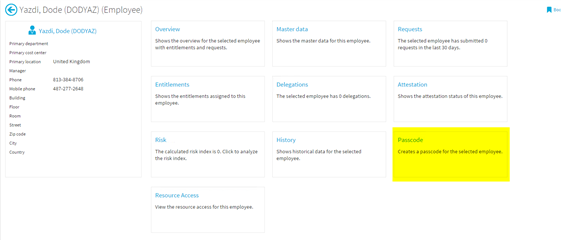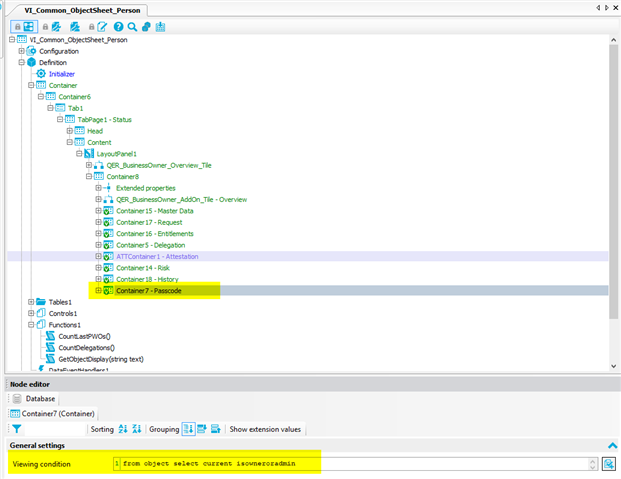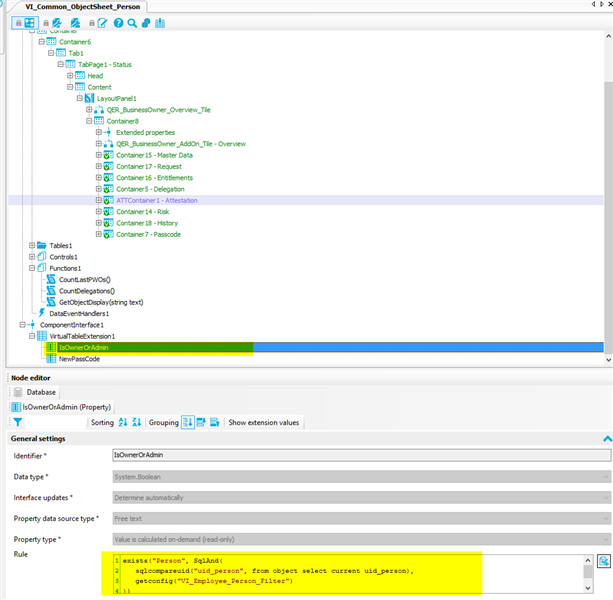HI,
I have installed Operation support web portal and can see JobQueue and DBQueue status there. Even, I can start and stop JobQueue and DBQueue. I don't want user to see all this. Only he should be able to generate passcode for users. Is it possible to customize this? Thank you