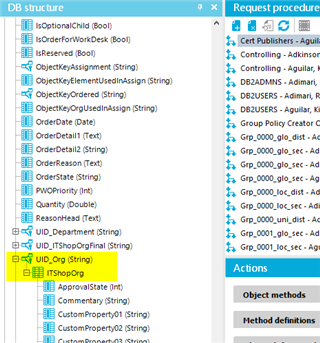We try a Post request to the PersonWantsOrg table with the following example body:
{
"values": {
"UID_Org": " 5c490797-b3ae-47c5-b2da-f1bc0e9ab675",
"UID_PersonInserted":"8e93db71-7dc8-4f7f-bb2e-66c1951e85a3",
"UID_PersonOrdered": "8e93db71-7dc8-4f7f-bb2e-66c1951e85a3",
"OrderReason":"Test request via api"
}
}
but receive the following error:
{
"responseStatus":{
"message":"This employee Fellers Joshua (JOSHUA.FELLERS) is not authorized to make requests at this point."},
"errorString":"This employee Fellers Joshua (JOSHUA.FELLERS) is not authorized to make requests at this point.",
"exceptions":[{"number":2133173,"message":"This employee Fellers Joshua (JOSHUA.FELLERS) is not authorized to make requests at this point."}]
}
}
We verified the same request can be made by the user in ITShop. and the person logged into the API has a System user of viAdmin assigned to it.