I see the export Options but I do not see an Import option.
Please refer me to documentation on how to copy RBPG.
Thanks
Abraham
I see the export Options but I do not see an Import option.
Please refer me to documentation on how to copy RBPG.
Thanks
Abraham
When you copy the group it automatically creates the new group for you.
In this screen shot I am using the VI_4_ALLUSER_LOOKUP permissions group. Click on copy permissions group
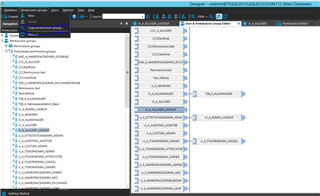
Click next on the wizard popup and then you will see the new group name:
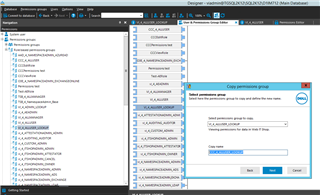
Notice that the new permissions group will be named CCC_4_ALLUSER_LOOKUP. Complete the wizard and commit the change to the database. Once done refresh the Designer connection, close it and reopen it and you will then see the new group listed see below:

When you copy the group it automatically creates the new group for you.
In this screen shot I am using the VI_4_ALLUSER_LOOKUP permissions group. Click on copy permissions group
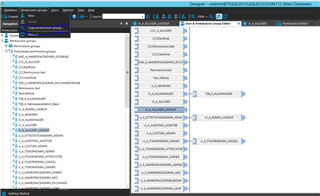
Click next on the wizard popup and then you will see the new group name:
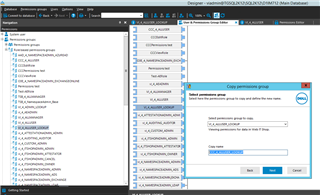
Notice that the new permissions group will be named CCC_4_ALLUSER_LOOKUP. Complete the wizard and commit the change to the database. Once done refresh the Designer connection, close it and reopen it and you will then see the new group listed see below:
