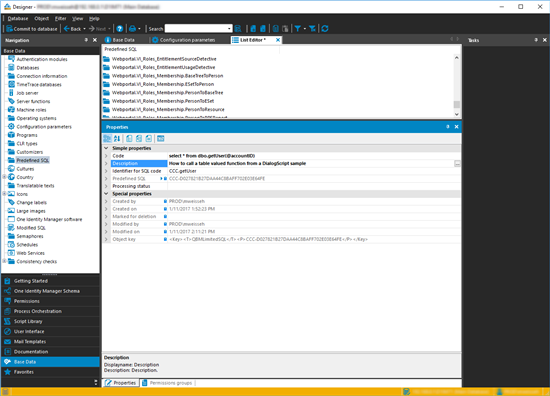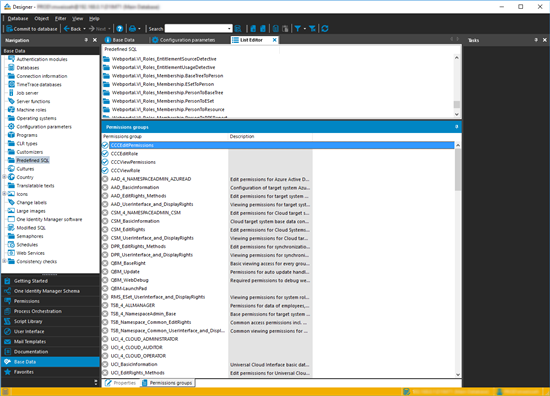Hi 1IM Gurus,
We have a template which refers to a custom script, which makes a call to a sequence on our 1IM DB to return a unique number:
"SELECT NEXT VALUE FOR NumGenerator"
To make this call we used the .net SQL client class:
Dim dbConnection As New SqlClient.SqlConnection
This included using a decryption method to pass in the DB connection parameters to setup the DB connection:
VID_GetValueOfDialogdatabases("ConnectionString")
All worked fine in normal operation, however we have found if we attempt to load data via data loader which fired this template, an exception would be thrown.
It appears that the call to decrypt the DB connection string is executing locally and can not find the key to decrypt the connection string.
It there a way to execute an SQL statement via the existing Session or Connection object in a 1IM script, therefore removing the need to create an SQL Client?