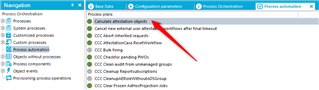Hi!
I have just created a new attestation policy with an associated schedule, both are enabled. I have tested the attestation policy from Manager, with the Run attestation cases for single objects option and everything is correct. Now, I have a problem when I try to run the attestation through the schedule: the schedule runs but no attestation policy is launched.
The message that I see in trace is the following:
2020-11-04 14:05:23.7873 INFO (ObjectLog 63268e17-bde8-4bae-a8c9-99d65eac7a08) : User Service Account (Dialog user: sa, X fields: sa) authenticated.
2020-11-04 14:05:23.7873 INFO (Jobservice ) : VI.JobService.JobComponents.HandleObjectComponent - EB86AFB3-E195-4220-BAD1-E7104D8C8897: Successful
Method CreateAttestations was called for 0 object(s) of type AttestationPolicy
what am I missing? Could you help me with this issue?
Regards,