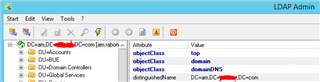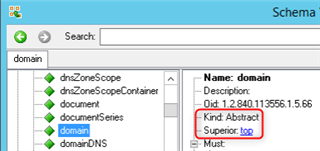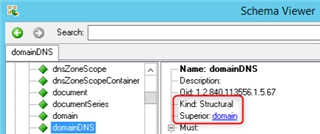Hello,
We are using v8.0 and connecting to an LDAP system via sync editor.
We have defined a filter on both 1IM and LDAP side to only sync objects matching a certain rule (lets say this is based on cn, example cn='ABC*'). Objects found only in target system should be inserted into 1IM (LDAPAccount table). Objects found in both should be updated in 1IM and objects found only in 1IM are marked for deletion
The issue we face now is the LDAP sync is not inserting all objects matching the filter condition. When I use the LDAP filter using an LDAP browser, it shows me say 10 records. However, when I sync, only 6 get inserted. the other 4 are not in the sync logs and there are no sync errors
I don't know why only some accounts are not being sync'd, or even being shown as ignored in the sync log - the LDAP browser shows all objects should be visible to the sync editor. Any thoughts on why this might be? Could the snync editor silently "ignore" certain objects from sync?
Thanks
Kin