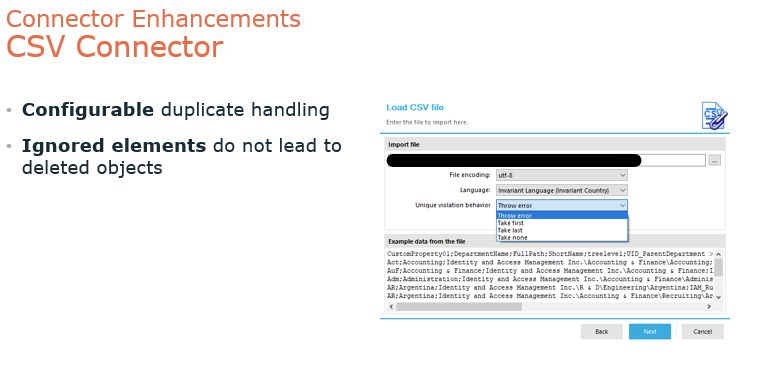I want to synchronize, for example, locations from a csv file to D1IM.
For this purpose i create a synchronization project with an object matching rule for AccountNumber(D1IM) <-> ProfitCenterID(CSVFile).
However i have occasional entries where locality appears more than once in your csv file.
ProfitCenterID,localityName
loc1,locNameA
loc2,locNameB
loc2,locNameC
For loc2 the processing is cancelled completely with the following error message:
Warning The object matching rule (AccountNumber <-> ProfitCenterID)
supplied the following 2 objects with the same key
(00000010). These objects were ignored.
I need to have the loc2 entry not skipped completely, but inserted and updated.
Is it possible?
A greets