Hello,
in the portal of Password:
We need put the option "I want to reset my central password" by default. Is it possible?
Greetings.
Hello,
in the portal of Password:
We need put the option "I want to reset my central password" by default. Is it possible?
Greetings.
Hello jroberto,
you can just set in QER_PasswordWeb_Start every PasswordItem, which is "IsManagedCentrally" to "IsForReset".
HTH,
Geraldine
Hello jroberto,
you can just set in QER_PasswordWeb_Start every PasswordItem, which is "IsManagedCentrally" to "IsForReset".
HTH,
Geraldine
I I've tried modify the value of IsManagedCentrally but I can not.
How can I do it?
hi jroberto,
sorry I can't search the documentation right now.
But that is the other way around. Which passwords are managed by the central password is something you can adjust in Manager. And in Web Designer, it is just read, but can't be configured.
So you can get by that flag all accounts, which are centrally managed, in Web Designer. But you can't change that flag in Web Designer.
Hope that brings some light,
Geraldine
I don't know if you understand me. I explai.
When I access the portal Reset, we have three options:
- I want to reset one or more passwords
- I want to reset my central password
- Edit my questions and answers profile
Currently, the option that it is by default is: "I want to reset one or more passwords".
Is it possible put how option by default " I want to reset my central password"?
After, I will delete the option "I want to reset one or more passwords", but I need first put the option " I want to reset my central password" by default.
What Geraldine was trying to explain was, that there is a script, that can be overridden, that defines which passwords are controlled over the central password. The idea was to mark every password to be controlled by the central password leading to the absence of the option to reset one or more passwords.
https://support.oneidentity.com/technical-documents/identity-manager/8.1.3/web-application-configuration-guide/10#TOPIC-1483426
Hello,
I have the same problem. When I open Password Reset Portal and I log in, we can see 3 options but it's always selected the first one by default. I want to change only the selection (when log in, I want to be selected the second option instead of the first). Is it possible?
Thank you,
Regards
You can always change the default web project used for the Password Reset portal with the options available in Web Designer (Extensions, building your own pages, ....).
But it is possible to change this without building a new page? How can I do it? I am watching in QER_PasswordWeb_Start but I don't see nothing to change de selection by default.
You just need to create an extension as shown in the screenshot. Right-Click on the Initializer Node and add a Data Actions\Update extension with the Collection Vars, the property IsSetCentralPassword and the Value = 1
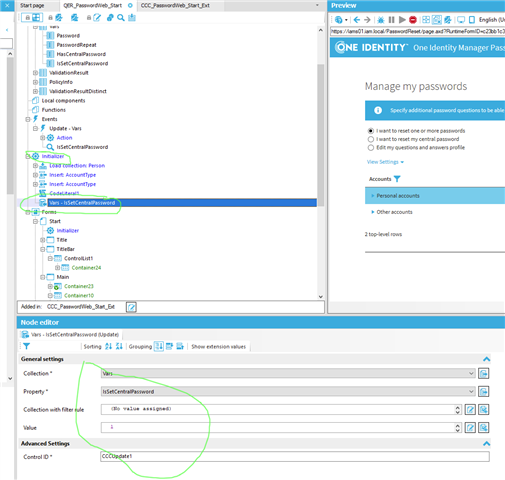
It works, thank you!
Regards,