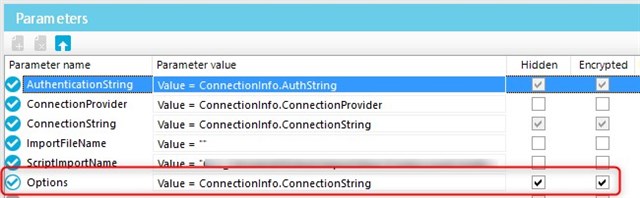Currently I've built a process, which performs data import using previosly created script via Data Import tool.
I'm using "ScriptComponent - DataImport" task in process step, however, getting following error during execution:
ErrorMessages (2021-09-27 16:01:59.703) [810222] Error executing script 'TEST_SAPSystem_To_ServiceCategory'.
[System.Data.SqlClient.SqlException] Login failed for user 'DEVDOM\SRV335$'.
at StdioProcessor.StdioProcessor._Execute(Job job)
Am I right that I need to change a value in AuthenticationString in step parameters from current (default) Value = ConnectionInfo.AuthString to something else to run this step, for example as "SA" or "Synchronization"?