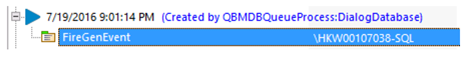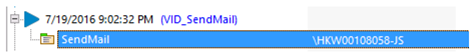Hello,
We have install recently the solution OIM 8.1.5 with a new database for moment until recieving the HR extraction.
After setting some basic parameters at post install, there is a way to test the SMTP settings without creating a report or something like that which need to have an identity first ?
Thank you for your help.