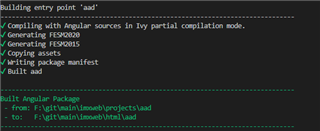Hi
Has someone a hint for this?
If I login with a user on the normal ApiServer Portal of a environment, I get the Following Menu Item in the main menu:
Bestellungen Attestierung Compliance Verantwortlichkeiten Datenverwaltung Einrichtung
If I develop the portal locally, then I issue "ng serve qer-app-portal" and open the browser at: http://localhost:4200/#/dashboard
In this case when I logon with te same user I get only the following menu items:
Bestellungen Verantwortlichkeiten Einrichtung
Why?