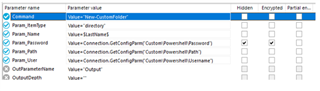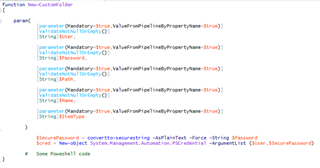Hello everyone,
I'd like to execute a Powershell script that creates a folder, but I need to run it with a specific user that has the right permissions. The idea is to execute the script in a way that resembles the "run as user:\ ..." in the cmd.
I made a process that executes the script but I don't know how to recall the credentials, that I stored in the configuration parameters as encrypted.
Can someone help me find a way?
Thank you in advance,
Lucrezia